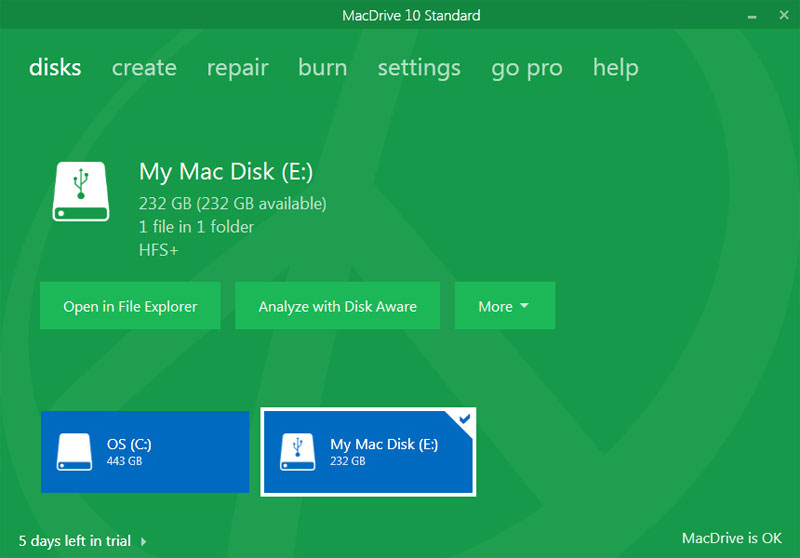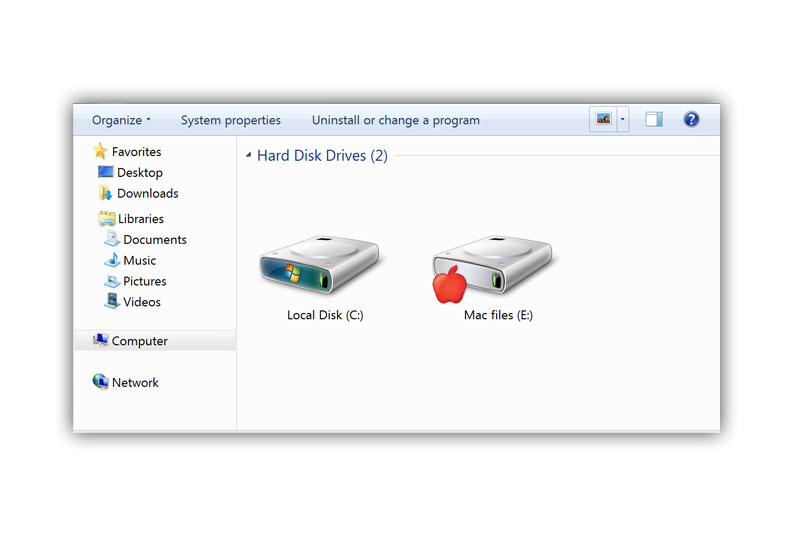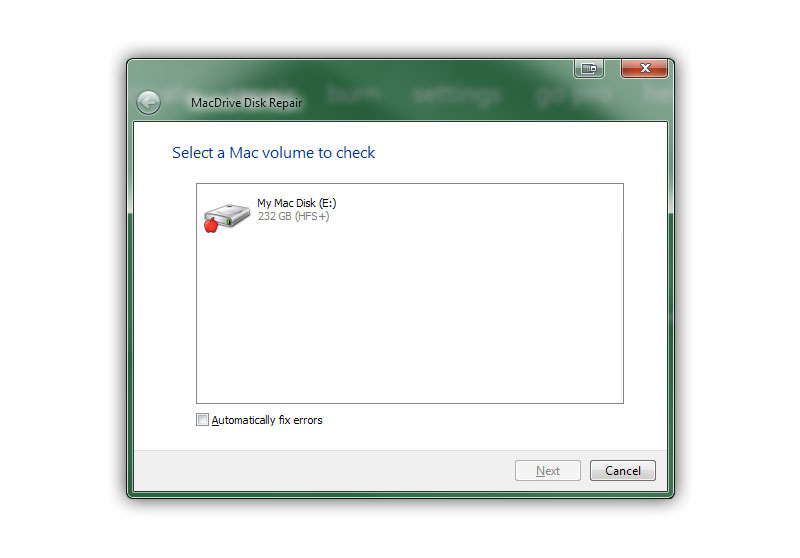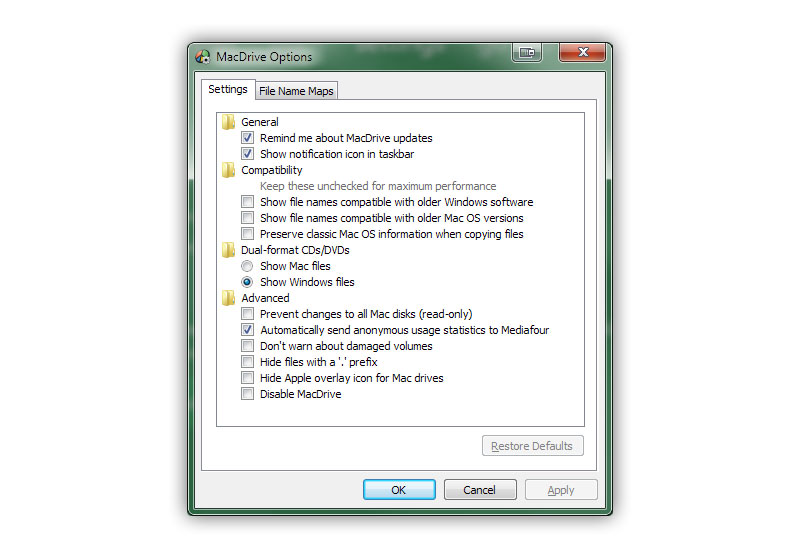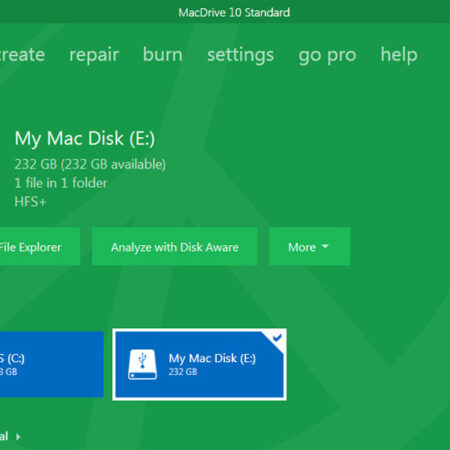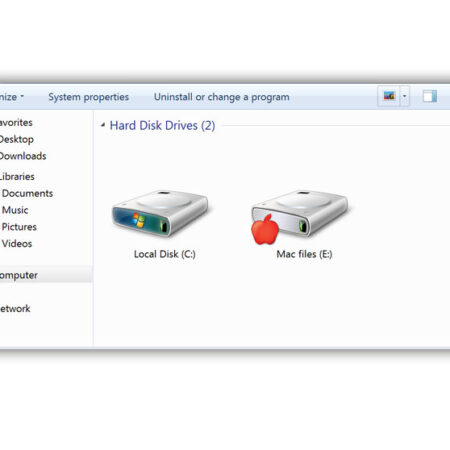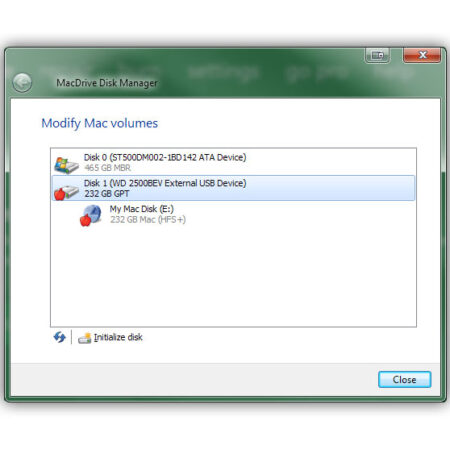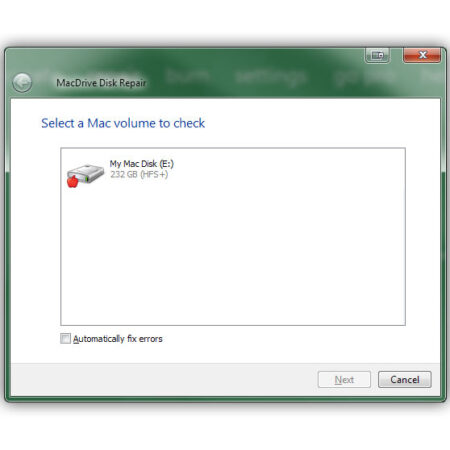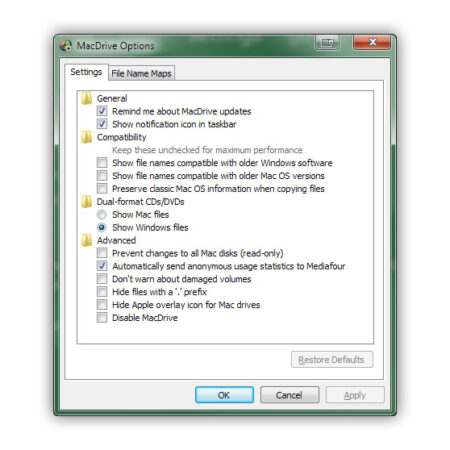MacDrive 10 Standard
Simple and easy to use, MacDrive is recognized as the leader for accessing Mac disks from Windows for almost 20-years.
Just plug in your Mac disk, and MacDrive seamlessly enables Windows to understand HFS+ disks, and allows you to read and write to the disk. There is nothing to launch or learn–MacDrive makes Mac disks look and act just like any other disk on your PC.
Works with Windows 11/10/8/7 and Server 2019/2016/2012.
[/av_heading] [av_hr class=’custom’ icon_select=’no’ icon=’ue808′ font=’entypo-fontello’ position=’left’ shadow=’no-shadow’ height=’50’ custom_border=’av-border-thin’ custom_width=’100%’ custom_margin_top=” custom_margin_bottom=’24px’ custom_border_color=” custom_icon_color=” id=” custom_class=” template_class=” av_uid=’av-flg4ov5g’ sc_version=’1.0′ admin_preview_bg=”] [av_two_fifth first min_height=” vertical_alignment=’av-align-top’ space=” row_boxshadow=” row_boxshadow_color=” row_boxshadow_width=’10’ custom_margin=” margin=’0px’ mobile_breaking=” border=” border_color=” radius=’0px’ padding=’0px’ column_boxshadow=” column_boxshadow_color=” column_boxshadow_width=’10’ background=’bg_color’ background_color=” background_gradient_color1=” background_gradient_color2=” background_gradient_direction=’vertical’ src=” background_position=’top left’ background_repeat=’no-repeat’ highlight=” highlight_size=” animation=” link=” linktarget=” link_hover=” title_attr=” alt_attr=” mobile_display=” id=” custom_class=” template_class=” aria_label=” av_uid=’av-fjlhbz90′ sc_version=’1.0′] [av_gallery ids=’228228,228229,228227,228226,228230′ style=’big_thumb’ preview_size=’gallery’ crop_big_preview_thumbnail=’avia-gallery-big-crop-thumb’ thumb_size=’magazine’ columns=’5′ imagelink=’lightbox’ link_dest=” lightbox_text=’no_text’ lazyload=’avia_lazyload’ html_lazy_loading=’disabled’ alb_description=” id=” custom_class=” template_class=” av_uid=’av-fbw1c2t0′ sc_version=’1.0′ admin_preview_bg=”] [av_hr class=’invisible’ icon_select=’yes’ icon=’ue808′ font=’entypo-fontello’ position=’center’ shadow=’no-shadow’ height=’30’ custom_border=’av-border-thin’ custom_width=’50px’ custom_margin_top=’30px’ custom_margin_bottom=’30px’ custom_border_color=” custom_icon_color=” id=” custom_class=” template_class=” av_uid=’av-lbntqmn2′ sc_version=’1.0′ admin_preview_bg=”] [av_iconlist position=’left’ iconlist_styling=’av-iconlist-small’ custom_title_size=’18’ av-medium-font-size-title=” av-small-font-size-title=” av-mini-font-size-title=” custom_content_size=’18’ av-medium-font-size=” av-small-font-size=” av-mini-font-size=” font_color=’custom’ custom_title=’#1b9af7′ custom_content=’#1b9af7′ color=’custom’ custom_bg=’#1b9af7′ custom_font=’#ffffff’ custom_border=” animation=” alb_description=” id=” custom_class=” template_class=” av_uid=’av-dx98dtpw’ sc_version=’1.0′ admin_preview_bg=”] [av_iconlist_item title=’Download Free 5-day Trial’ icon=’uf019′ font=’fontawesomeregular’ heading_tag=” heading_class=’download-check’ link=” linktarget=” linkelement=” av_uid=’av-dt4oqe5w’ sc_version=’1.0′][/av_iconlist_item] [/av_iconlist] [av_button label=’Download 5-day trial’ icon_select=’yes’ icon=’ue922′ font=’entypo-fontello’ link=’manually,https://download.owc.com/macdrive10′ link_target=” size=’medium’ position=’left’ label_display=” title_attr=” color_options=” color=’custom’ custom_bg=’#1b9af7′ custom_font=’#ffffff’ btn_color_bg=’theme-color’ btn_custom_bg=’#444444′ btn_color_bg_hover=’theme-color-highlight’ btn_custom_bg_hover=’#444444′ btn_color_font=’theme-color’ btn_custom_font=’#ffffff’ id=” custom_class=” template_class=” av_uid=’av-5oz7bg4′ sc_version=’1.0′ admin_preview_bg=”] [/av_two_fifth][av_one_third min_height=” vertical_alignment=’av-align-top’ space=” row_boxshadow=” row_boxshadow_color=” row_boxshadow_width=’10’ custom_margin=” margin=’0px’ mobile_breaking=” border=” border_color=” radius=’0px’ padding=’0px’ column_boxshadow=” column_boxshadow_color=” column_boxshadow_width=’10’ background=’bg_color’ background_color=” background_gradient_color1=” background_gradient_color2=” background_gradient_direction=’vertical’ src=” background_position=’top left’ background_repeat=’no-repeat’ highlight=” highlight_size=” animation=” link=” linktarget=” link_hover=” title_attr=” alt_attr=” mobile_display=” id=” custom_class=” template_class=” aria_label=” av_uid=’av-f754qldg’ sc_version=’1.0′] [av_heading heading=’The Most Trusted Solution for Accessing Mac Disks in Windows’ tag=’h4′ style=” subheading_active=” show_icon=” icon=’ue800′ font=’entypo-fontello’ size=” av-medium-font-size-title=” av-small-font-size-title=” av-mini-font-size-title=” subheading_size=” av-medium-font-size=” av-small-font-size=” av-mini-font-size=” icon_size=” av-medium-font-size-1=” av-small-font-size-1=” av-mini-font-size-1=” color=” custom_font=” icon_color=” margin=” margin_sync=’true’ padding=’20’ icon_padding=’10’ link=” link_target=” id=” custom_class=” template_class=” av_uid=’av-f677mjn8′ sc_version=’1.0′ admin_preview_bg=”][/av_heading] [av_textblock size=’14’ av-medium-font-size=” av-small-font-size=” av-mini-font-size=” font_color=” color=” id=” custom_class=” template_class=” av_uid=’av-ez965wl0′ sc_version=’1.0′ admin_preview_bg=”]
[/av_textblock] [/av_one_third][av_one_third min_height=” vertical_alignment=’av-align-top’ space=” row_boxshadow=” row_boxshadow_color=” row_boxshadow_width=’10’ custom_margin=” margin=’0px’ mobile_breaking=” border=” border_color=” radius=’0px’ padding=’0px’ column_boxshadow=” column_boxshadow_color=” column_boxshadow_width=’10’ background=’bg_color’ background_color=” background_gradient_color1=” background_gradient_color2=” background_gradient_direction=’vertical’ src=” background_position=’top left’ background_repeat=’no-repeat’ highlight=” highlight_size=” animation=” link=” linktarget=” link_hover=” title_attr=” alt_attr=” mobile_display=” id=” custom_class=” template_class=” aria_label=” av_uid=’av-9usbg4fo’ sc_version=’1.0′] [av_image src=’https://software.owcdigital.com/wp-content/uploads/2022/04/WindowsPC.png’ attachment=’348805′ attachment_size=’full’ copyright=” caption=” styling=” align=’center’ font_size=” overlay_opacity=’0.4′ overlay_color=’#000000′ overlay_text_color=’#ffffff’ animation=’no-animation’ hover=” appearance=” link=” target=” title_attr=” alt_attr=” lazy_loading=’disabled’ id=” custom_class=” template_class=” av_element_hidden_in_editor=’0′ av_uid=’av-9rv0p7sk’ sc_version=’1.0′ admin_preview_bg=”][/av_image] [av_heading heading=’Open your Mac disk’ tag=’h6′ style=” subheading_active=” show_icon=” icon=’ue800′ font=’entypo-fontello’ size=” av-medium-font-size-title=” av-small-font-size-title=” av-mini-font-size-title=” subheading_size=” av-medium-font-size=” av-small-font-size=” av-mini-font-size=” icon_size=” av-medium-font-size-1=” av-small-font-size-1=” av-mini-font-size-1=” color=’custom-color-heading’ custom_font=’#ffffff’ icon_color=” margin=” margin_sync=’true’ padding=’10’ icon_padding=’10’ link=” link_target=” id=” custom_class=” template_class=” av_uid=’av-9n336uus’ sc_version=’1.0′ admin_preview_bg=”][/av_heading] [av_textblock size=” av-medium-font-size=” av-small-font-size=” av-mini-font-size=” font_color=” color=” id=” custom_class=” template_class=” av_uid=’av-9gtr7tkk’ sc_version=’1.0′ admin_preview_bg=”] You don’t need to run MacDrive, Mac disks will appear like PC disks. You can access Mac disks from the desktop or your favorite software.
[/av_textblock] [/av_one_third][av_one_third min_height=” vertical_alignment=’av-align-top’ space=” row_boxshadow=” row_boxshadow_color=” row_boxshadow_width=’10’ custom_margin=” margin=’0px’ mobile_breaking=” border=” border_color=” radius=’0px’ padding=’0px’ column_boxshadow=” column_boxshadow_color=” column_boxshadow_width=’10’ background=’bg_color’ background_color=” background_gradient_color1=” background_gradient_color2=” background_gradient_direction=’vertical’ src=” background_position=’top left’ background_repeat=’no-repeat’ highlight=” highlight_size=” animation=” link=” linktarget=” link_hover=” title_attr=” alt_attr=” mobile_display=” id=” custom_class=” template_class=” aria_label=” av_uid=’av-9cne2ph0′ sc_version=’1.0′] [av_image src=’https://software.owcdigital.com/wp-content/uploads/2022/04/Peace.png’ attachment=’348807′ attachment_size=’full’ copyright=” caption=” styling=” align=’center’ font_size=” overlay_opacity=’0.4′ overlay_color=’#000000′ overlay_text_color=’#ffffff’ animation=’no-animation’ hover=” appearance=” link=” target=” title_attr=” alt_attr=” lazy_loading=’disabled’ id=” custom_class=” template_class=” av_element_hidden_in_editor=’0′ av_uid=’av-99vtbs50′ sc_version=’1.0′ admin_preview_bg=”][/av_image] [av_heading heading=’Cross-platform Peace’ tag=’h6′ style=” subheading_active=” show_icon=” icon=’ue800′ font=’entypo-fontello’ size=” av-medium-font-size-title=” av-small-font-size-title=” av-mini-font-size-title=” subheading_size=” av-medium-font-size=” av-small-font-size=” av-mini-font-size=” icon_size=” av-medium-font-size-1=” av-small-font-size-1=” av-mini-font-size-1=” color=’custom-color-heading’ custom_font=’#ffffff’ icon_color=” margin=” margin_sync=’true’ padding=’10’ icon_padding=’10’ link=” link_target=” id=” custom_class=” template_class=” av_uid=’av-94z941tg’ sc_version=’1.0′ admin_preview_bg=”][/av_heading] [av_textblock size=” av-medium-font-size=” av-small-font-size=” av-mini-font-size=” font_color=” color=” id=” custom_class=” template_class=” av_uid=’av-8yymwgc4′ sc_version=’1.0′ admin_preview_bg=”] MacDrive makes your PC smarter giving you the ability read and write to Mac disks. MacDrive creates peace between the platforms.
[/av_textblock] [/av_one_third] [/av_section] [av_hr class=’invisible’ icon_select=’yes’ icon=’ue808′ font=’entypo-fontello’ position=’center’ shadow=’no-shadow’ height=’45’ custom_border=’av-border-thin’ custom_width=’50px’ custom_margin_top=’30px’ custom_margin_bottom=’30px’ custom_border_color=” custom_icon_color=” id=” custom_class=” template_class=” av_uid=’av-8uss7rzo’ sc_version=’1.0′ admin_preview_bg=”] [av_one_third first min_height=” vertical_alignment=’av-align-top’ space=” row_boxshadow_color=” row_boxshadow_width=’10’ custom_margin=’aviaTBcustom_margin’ margin=’0px,20px’ mobile_breaking=” border=” border_color=” radius=’0px’ radius_sync=’true’ padding=’0px’ padding_sync=’true’ column_boxshadow_color=” column_boxshadow_width=’10’ background=’bg_color’ background_color=” background_gradient_color1=” background_gradient_color2=” background_gradient_direction=’vertical’ src=” attachment=” attachment_size=” background_position=’top left’ background_repeat=’no-repeat’ highlight_size=’1.1′ animation=” link=” linktarget=” link_hover=” title_attr=” alt_attr=” mobile_display=” id=” custom_class=” template_class=” aria_label=” av_uid=’av-8qiky3jo’ sc_version=’1.0′] [av_image src=’https://software.owcdigital.com/wp-content/uploads/2022/04/stopwatch-300×188.png’ attachment=’348813′ attachment_size=’medium’ copyright=” caption=” styling=” align=’center’ font_size=” overlay_opacity=’0.4′ overlay_color=’#000000′ overlay_text_color=’#ffffff’ animation=’no-animation’ hover=” appearance=” link=” target=” title_attr=” alt_attr=” lazy_loading=’disabled’ id=” custom_class=” template_class=” av_element_hidden_in_editor=’0′ av_uid=’av-8minelro’ sc_version=’1.0′ admin_preview_bg=”][/av_image] [av_heading heading=’FAST AND RELIABLE’ tag=’h3′ style=’blockquote modern-quote modern-centered’ subheading_active=” show_icon=” icon=’ue800′ font=’entypo-fontello’ size=” av-medium-font-size-title=” av-small-font-size-title=” av-mini-font-size-title=” subheading_size=” av-medium-font-size=” av-small-font-size=” av-mini-font-size=” icon_size=” av-medium-font-size-1=” av-small-font-size-1=” av-mini-font-size-1=” color=” custom_font=” icon_color=” margin=” margin_sync=’true’ padding=’10’ icon_padding=’10’ link=” link_target=” id=” custom_class=” template_class=” av_uid=’av-8gos3v3o’ sc_version=’1.0′ admin_preview_bg=”][/av_heading] [av_textblock size=” av-medium-font-size=” av-small-font-size=” av-mini-font-size=” font_color=” color=” id=” custom_class=” template_class=” av_uid=’av-8erv6lbo’ sc_version=’1.0′ admin_preview_bg=”]
[/av_textblock] [/av_one_third] [av_one_third min_height=” vertical_alignment=’av-align-top’ space=” row_boxshadow=” row_boxshadow_color=” row_boxshadow_width=’10’ custom_margin=” margin=’0px’ mobile_breaking=” border=” border_color=” radius=’0px’ padding=’0px’ column_boxshadow=” column_boxshadow_color=” column_boxshadow_width=’10’ background=’bg_color’ background_color=” background_gradient_color1=” background_gradient_color2=” background_gradient_direction=’vertical’ src=” background_position=’top left’ background_repeat=’no-repeat’ highlight=” highlight_size=” animation=” link=” linktarget=” link_hover=” title_attr=” alt_attr=” mobile_display=” id=” custom_class=” template_class=” aria_label=” av_uid=’av-8a9h7cfo’ sc_version=’1.0′] [av_image src=’https://software.owcdigital.com/wp-content/uploads/2022/04/harddrives1-300×188.png’ attachment=’348812′ attachment_size=’medium’ copyright=” caption=” styling=” align=’center’ font_size=” overlay_opacity=’0.4′ overlay_color=’#000000′ overlay_text_color=’#ffffff’ animation=’no-animation’ hover=” appearance=” link=” target=” title_attr=” alt_attr=” lazy_loading=’disabled’ id=” custom_class=” template_class=” av_element_hidden_in_editor=’0′ av_uid=’av-85ifue5w’ sc_version=’1.0′ admin_preview_bg=”][/av_image] [av_heading heading=’HARD DISKS AND MORE’ tag=’h3′ style=’blockquote modern-quote modern-centered’ subheading_active=” show_icon=” icon=’ue800′ font=’entypo-fontello’ size=” av-medium-font-size-title=” av-small-font-size-title=” av-mini-font-size-title=” subheading_size=” av-medium-font-size=” av-small-font-size=” av-mini-font-size=” icon_size=” av-medium-font-size-1=” av-small-font-size-1=” av-mini-font-size-1=” color=” custom_font=” icon_color=” margin=” margin_sync=’true’ padding=’10’ icon_padding=’10’ link=” link_target=” id=” custom_class=” template_class=” av_uid=’av-7y1xxzzo’ sc_version=’1.0′ admin_preview_bg=”][/av_heading] [av_textblock size=” av-medium-font-size=” av-small-font-size=” av-mini-font-size=” font_color=” color=” id=” custom_class=” template_class=” av_uid=’av-se12htg’ sc_version=’1.0′ admin_preview_bg=”]
[/av_textblock] [/av_one_third] [av_one_third min_height=” vertical_alignment=’av-align-top’ space=” row_boxshadow=” row_boxshadow_color=” row_boxshadow_width=’10’ custom_margin=” margin=’0px’ mobile_breaking=” border=” border_color=” radius=’0px’ padding=’0px’ column_boxshadow=” column_boxshadow_color=” column_boxshadow_width=’10’ background=’bg_color’ background_color=” background_gradient_color1=” background_gradient_color2=” background_gradient_direction=’vertical’ src=” background_position=’top left’ background_repeat=’no-repeat’ highlight=” highlight_size=” animation=” link=” linktarget=” link_hover=” title_attr=” alt_attr=” mobile_display=” id=” custom_class=” template_class=” aria_label=” av_uid=’av-7qhphn3o’ sc_version=’1.0′] [av_image src=’https://software.owcdigital.com/wp-content/uploads/2022/04/manage-300×188.png’ attachment=’348811′ attachment_size=’medium’ copyright=” caption=” styling=” align=’center’ font_size=” overlay_opacity=’0.4′ overlay_color=’#000000′ overlay_text_color=’#ffffff’ animation=’no-animation’ hover=” appearance=” link=” target=” title_attr=” alt_attr=” lazy_loading=’disabled’ id=” custom_class=” template_class=” av_element_hidden_in_editor=’0′ av_uid=’av-7n7b7fck’ sc_version=’1.0′ admin_preview_bg=”][/av_image] [av_heading heading=’MANAGE MAC DISKS’ tag=’h3′ style=’blockquote modern-quote modern-centered’ subheading_active=” show_icon=” icon=’ue800′ font=’entypo-fontello’ size=” av-medium-font-size-title=” av-small-font-size-title=” av-mini-font-size-title=” subheading_size=” av-medium-font-size=” av-small-font-size=” av-mini-font-size=” icon_size=” av-medium-font-size-1=” av-small-font-size-1=” av-mini-font-size-1=” color=” custom_font=” icon_color=” margin=” margin_sync=’true’ padding=’10’ icon_padding=’10’ link=” link_target=” id=” custom_class=” template_class=” av_uid=’av-2phv6yc’ sc_version=’1.0′ admin_preview_bg=”][/av_heading] [av_textblock size=” av-medium-font-size=” av-small-font-size=” av-mini-font-size=” font_color=” color=” id=” custom_class=” template_class=” av_uid=’av-7axan25w’ sc_version=’1.0′ admin_preview_bg=”]
[/av_textblock] [/av_one_third] [av_one_third first min_height=” vertical_alignment=’av-align-top’ space=” row_boxshadow_color=” row_boxshadow_width=’10’ custom_margin=’aviaTBcustom_margin’ margin=’0px,20px’ mobile_breaking=” border=” border_color=” radius=’0px’ radius_sync=’true’ padding=’0px’ padding_sync=’true’ column_boxshadow_color=” column_boxshadow_width=’10’ background=’bg_color’ background_color=” background_gradient_color1=” background_gradient_color2=” background_gradient_direction=’vertical’ src=” attachment=” attachment_size=” background_position=’top left’ background_repeat=’no-repeat’ highlight_size=’1.1′ animation=” link=” linktarget=” link_hover=” title_attr=” alt_attr=” mobile_display=” id=” custom_class=” template_class=” aria_label=” av_uid=’av-771rgvas’ sc_version=’1.0′] [av_image src=’https://software.owcdigital.com/wp-content/uploads/2022/04/repair-300×188.png’ attachment=’348810′ attachment_size=’medium’ copyright=” caption=” styling=” align=’center’ font_size=” overlay_opacity=’0.4′ overlay_color=’#000000′ overlay_text_color=’#ffffff’ animation=’no-animation’ hover=” appearance=” link=” target=” title_attr=” alt_attr=” lazy_loading=’disabled’ id=” custom_class=” template_class=” av_element_hidden_in_editor=’0′ av_uid=’av-72fu2uyc’ sc_version=’1.0′ admin_preview_bg=”][/av_image] [av_heading heading=’REPAIR MAC DISKS’ tag=’h3′ style=’blockquote modern-quote modern-centered’ subheading_active=” show_icon=” icon=’ue800′ font=’entypo-fontello’ size=” av-medium-font-size-title=” av-small-font-size-title=” av-mini-font-size-title=” subheading_size=” av-medium-font-size=” av-small-font-size=” av-mini-font-size=” icon_size=” av-medium-font-size-1=” av-small-font-size-1=” av-mini-font-size-1=” color=” custom_font=” icon_color=” margin=” margin_sync=’true’ padding=’10’ icon_padding=’10’ link=” link_target=” id=” custom_class=” template_class=” av_uid=’av-6xfoo2d0′ sc_version=’1.0′ admin_preview_bg=”][/av_heading] [av_textblock size=” av-medium-font-size=” av-small-font-size=” av-mini-font-size=” font_color=” color=” id=” custom_class=” template_class=” av_uid=’av-6swp97p0′ sc_version=’1.0′ admin_preview_bg=”]
[/av_textblock] [/av_one_third] [av_one_third min_height=” vertical_alignment=’av-align-top’ space=” row_boxshadow=” row_boxshadow_color=” row_boxshadow_width=’10’ custom_margin=” margin=’0px’ mobile_breaking=” border=” border_color=” radius=’0px’ padding=’0px’ column_boxshadow=” column_boxshadow_color=” column_boxshadow_width=’10’ background=’bg_color’ background_color=” background_gradient_color1=” background_gradient_color2=” background_gradient_direction=’vertical’ src=” background_position=’top left’ background_repeat=’no-repeat’ highlight=” highlight_size=” animation=” link=” linktarget=” link_hover=” title_attr=” alt_attr=” mobile_display=” id=” custom_class=” template_class=” aria_label=” av_uid=’av-6omzujec’ sc_version=’1.0′] [av_image src=’https://software.owcdigital.com/wp-content/uploads/2022/04/timemachine-300×188.png’ attachment=’348809′ attachment_size=’medium’ copyright=” caption=” styling=” align=’center’ font_size=” overlay_opacity=’0.4′ overlay_color=’#000000′ overlay_text_color=’#ffffff’ animation=’no-animation’ hover=” appearance=” link=” target=” title_attr=” alt_attr=” lazy_loading=’disabled’ id=” custom_class=” template_class=” av_element_hidden_in_editor=’0′ av_uid=’av-nt2t25w’ sc_version=’1.0′ admin_preview_bg=”][/av_image] [av_heading heading=’TIME MACHINE BACKUPS’ tag=’h3′ style=’blockquote modern-quote modern-centered’ subheading_active=” show_icon=” icon=’ue800′ font=’entypo-fontello’ size=” av-medium-font-size-title=” av-small-font-size-title=” av-mini-font-size-title=” subheading_size=” av-medium-font-size=” av-small-font-size=” av-mini-font-size=” icon_size=” av-medium-font-size-1=” av-small-font-size-1=” av-mini-font-size-1=” color=” custom_font=” icon_color=” margin=” margin_sync=’true’ padding=’10’ icon_padding=’10’ link=” link_target=” id=” custom_class=” template_class=” av_uid=’av-6fgs0flg’ sc_version=’1.0′ admin_preview_bg=”][/av_heading] [av_textblock size=” av-medium-font-size=” av-small-font-size=” av-mini-font-size=” font_color=” color=” id=” custom_class=” template_class=” av_uid=’av-6cv08nlg’ sc_version=’1.0′ admin_preview_bg=”]
[/av_textblock] [/av_one_third] [av_one_third min_height=” vertical_alignment=’av-align-top’ space=” row_boxshadow=” row_boxshadow_color=” row_boxshadow_width=’10’ custom_margin=” margin=’0px’ mobile_breaking=” border=” border_color=” radius=’0px’ padding=’0px’ column_boxshadow=” column_boxshadow_color=” column_boxshadow_width=’10’ background=’bg_color’ background_color=” background_gradient_color1=” background_gradient_color2=” background_gradient_direction=’vertical’ src=” background_position=’top left’ background_repeat=’no-repeat’ highlight=” highlight_size=” animation=” link=” linktarget=” link_hover=” title_attr=” alt_attr=” mobile_display=” id=” custom_class=” template_class=” aria_label=” av_uid=’av-659eyr3o’ sc_version=’1.0′] [av_image src=’https://software.owcdigital.com/wp-content/uploads/2022/04/virtual-300×188.png’ attachment=’348808′ attachment_size=’medium’ copyright=” caption=” styling=” align=’center’ font_size=” overlay_opacity=’0.4′ overlay_color=’#000000′ overlay_text_color=’#ffffff’ animation=’no-animation’ hover=” appearance=” link=” target=” title_attr=” alt_attr=” lazy_loading=’disabled’ id=” custom_class=” template_class=” av_element_hidden_in_editor=’0′ av_uid=’av-61gdp0l0′ sc_version=’1.0′ admin_preview_bg=”][/av_image] [av_heading heading=’NATIVE OR VIRTUAL’ tag=’h3′ style=’blockquote modern-quote modern-centered’ subheading_active=” show_icon=” icon=’ue800′ font=’entypo-fontello’ size=” av-medium-font-size-title=” av-small-font-size-title=” av-mini-font-size-title=” subheading_size=” av-medium-font-size=” av-small-font-size=” av-mini-font-size=” icon_size=” av-medium-font-size-1=” av-small-font-size-1=” av-mini-font-size-1=” color=” custom_font=” icon_color=” margin=” margin_sync=’true’ padding=’10’ icon_padding=’10’ link=” link_target=” id=” custom_class=” template_class=” av_uid=’av-5w4f6q2c’ sc_version=’1.0′ admin_preview_bg=”][/av_heading] [av_textblock size=” av-medium-font-size=” av-small-font-size=” av-mini-font-size=” font_color=” color=” id=” custom_class=” template_class=” av_uid=’av-5urp7px0′ sc_version=’1.0′ admin_preview_bg=”]
[/av_textblock] [/av_one_third] [av_hr class=’invisible’ icon_select=’yes’ icon=’ue808′ font=’entypo-fontello’ position=’center’ shadow=’no-shadow’ height=’100′ custom_border=’av-border-thin’ custom_width=’50px’ custom_margin_top=’30px’ custom_margin_bottom=’30px’ custom_border_color=” custom_icon_color=” id=” custom_class=” template_class=” av_uid=’av-5p819fhw’ sc_version=’1.0′ admin_preview_bg=”] [av_one_full first min_height=” vertical_alignment=’av-align-top’ space=” row_boxshadow=” row_boxshadow_color=” row_boxshadow_width=’10’ custom_margin=” margin=’0px’ mobile_breaking=” border=” border_color=” radius=’0px’ padding=’0px’ column_boxshadow=” column_boxshadow_color=” column_boxshadow_width=’10’ background=’bg_color’ background_color=” background_gradient_color1=” background_gradient_color2=” background_gradient_direction=’vertical’ src=” background_position=’top left’ background_repeat=’no-repeat’ highlight=” highlight_size=” animation=” link=” linktarget=” link_hover=” title_attr=” alt_attr=” mobile_display=” id=” custom_class=” template_class=” aria_label=” av_uid=’av-5jwtjn78′ sc_version=’1.0′] [av_iconlist position=’left’ iconlist_styling=’av-iconlist-small’ custom_title_size=’40’ av-medium-font-size-title=” av-small-font-size-title=” av-mini-font-size-title=” custom_content_size=” av-medium-font-size=” av-small-font-size=” av-mini-font-size=” font_color=” custom_title=” custom_content=” color=’custom’ custom_bg=” custom_font=’#4fa5eb’ custom_border=” animation=” alb_description=” id=’#specs’ custom_class=” template_class=” av_uid=’av-5dvovlys’ sc_version=’1.0′ admin_preview_bg=”] [av_iconlist_item title=’SPECS’ icon=’ue855′ font=’entypo-fontello’ heading_tag=” heading_class=” link=” linktarget=” linkelement=” av_uid=’av-5a7ju6ic’ sc_version=’1.0′][/av_iconlist_item] [/av_iconlist] [/av_one_full] [av_one_third first min_height=” vertical_alignment=’av-align-top’ space=” row_boxshadow_color=” row_boxshadow_width=’10’ margin=’0px’ margin_sync=’true’ mobile_breaking=” border=” border_color=” radius=’0px’ radius_sync=’true’ padding=’0px’ padding_sync=’true’ column_boxshadow_color=” column_boxshadow_width=’10’ background=’bg_color’ background_color=” background_gradient_color1=” background_gradient_color2=” background_gradient_direction=’vertical’ src=” attachment=” attachment_size=” background_position=’top left’ background_repeat=’no-repeat’ highlight_size=’1.1′ animation=” link=” linktarget=” link_hover=” title_attr=” alt_attr=” mobile_display=” id=’#specs’ custom_class=” template_class=” aria_label=” av_uid=’av-56e7un3o’ sc_version=’1.0′] [av_heading heading=’OS Compatibility’ tag=’h6′ style=’blockquote modern-quote’ subheading_active=’subheading_below’ show_icon=” icon=’ue800′ font=’entypo-fontello’ size=’20’ av-medium-font-size-title=” av-small-font-size-title=” av-mini-font-size-title=” subheading_size=’16’ av-medium-font-size=” av-small-font-size=” av-mini-font-size=” icon_size=” av-medium-font-size-1=” av-small-font-size-1=” av-mini-font-size-1=” color=” custom_font=” icon_color=” margin=” margin_sync=’true’ padding=’10’ icon_padding=’10’ link=” link_target=” id=” custom_class=” template_class=” av_uid=’av-51fi8k50′ sc_version=’1.0′ admin_preview_bg=”] Windows 8 or later
Windows Server 2019/2016/2012
[/av_heading] [av_heading heading=’Disk Compatibility’ tag=’h6′ style=’blockquote modern-quote’ subheading_active=’subheading_below’ show_icon=” icon=’ue800′ font=’entypo-fontello’ size=’20’ av-medium-font-size-title=” av-small-font-size-title=” av-mini-font-size-title=” subheading_size=’16’ av-medium-font-size=” av-small-font-size=” av-mini-font-size=” icon_size=” av-medium-font-size-1=” av-small-font-size-1=” av-mini-font-size-1=” color=” custom_font=” icon_color=” margin=” margin_sync=’true’ padding=’10’ icon_padding=’10’ link=” link_target=” id=” custom_class=” template_class=” av_uid=’av-4yj31mk4′ sc_version=’1.0′ admin_preview_bg=”] Works with almost any Mac disks including hard drives, DVDs, CDs, and more.
Read and write HFS+ disks and read APFS disks.
[/av_heading]
[/av_one_third]
[av_one_third min_height=” vertical_alignment=’av-align-top’ space=” row_boxshadow=” row_boxshadow_color=” row_boxshadow_width=’10’ custom_margin=” margin=’0px’ mobile_breaking=” border=” border_color=” radius=’0px’ padding=’0px’ column_boxshadow=” column_boxshadow_color=” column_boxshadow_width=’10’ background=’bg_color’ background_color=” background_gradient_color1=” background_gradient_color2=” background_gradient_direction=’vertical’ src=” background_position=’top left’ background_repeat=’no-repeat’ highlight=” highlight_size=” animation=” link=” linktarget=” link_hover=” title_attr=” alt_attr=” mobile_display=” id=” custom_class=” template_class=” aria_label=” av_uid=’av-hbjj0tw’ sc_version=’1.0′]
[av_heading heading=’License’ tag=’h6′ style=’blockquote modern-quote’ subheading_active=’subheading_below’ show_icon=” icon=’ue800′ font=’entypo-fontello’ size=’20’ av-medium-font-size-title=” av-small-font-size-title=” av-mini-font-size-title=” subheading_size=’16’ av-medium-font-size=” av-small-font-size=” av-mini-font-size=” icon_size=” av-medium-font-size-1=” av-small-font-size-1=” av-mini-font-size-1=” color=” custom_font=” icon_color=” margin=” margin_sync=’true’ padding=’10’ icon_padding=’10’ link=” link_target=” id=” custom_class=” template_class=” av_uid=’av-4on01kms’ sc_version=’1.0′ admin_preview_bg=”]
Perpetual License.
[/av_heading]
[av_heading heading=’Additional Seats’ tag=’h6′ style=’blockquote modern-quote’ subheading_active=’subheading_below’ show_icon=” icon=’ue800′ font=’entypo-fontello’ size=’20’ av-medium-font-size-title=” av-small-font-size-title=” av-mini-font-size-title=” subheading_size=’16’ av-medium-font-size=” av-small-font-size=” av-mini-font-size=” icon_size=” av-medium-font-size-1=” av-small-font-size-1=” av-mini-font-size-1=” color=” custom_font=” icon_color=” margin=” margin_sync=’true’ padding=’10’ icon_padding=’10’ link=” link_target=” id=” custom_class=” template_class=” av_uid=’av-4kxnji0k’ sc_version=’1.0′ admin_preview_bg=”]
If you wish to use MacDrive on more than one computer, you can purchase additional seats at anytime.
[/av_heading]
[/av_one_third]
[av_one_third min_height=” vertical_alignment=’av-align-top’ space=” row_boxshadow=” row_boxshadow_color=” row_boxshadow_width=’10’ custom_margin=” margin=’0px’ mobile_breaking=” border=” border_color=” radius=’0px’ padding=’0px’ column_boxshadow=” column_boxshadow_color=” column_boxshadow_width=’10’ background=’bg_color’ background_color=” background_gradient_color1=” background_gradient_color2=” background_gradient_direction=’vertical’ src=” background_position=’top left’ background_repeat=’no-repeat’ highlight=” highlight_size=” animation=” link=” linktarget=” link_hover=” title_attr=” alt_attr=” mobile_display=” id=” custom_class=” template_class=” aria_label=” av_uid=’av-4eincs8k’ sc_version=’1.0′]
[av_heading heading=’Upgrade’ tag=’h6′ style=’blockquote modern-quote’ subheading_active=’subheading_below’ show_icon=” icon=’ue800′ font=’entypo-fontello’ size=’20’ av-medium-font-size-title=” av-small-font-size-title=” av-mini-font-size-title=” subheading_size=’16’ av-medium-font-size=” av-small-font-size=” av-mini-font-size=” icon_size=” av-medium-font-size-1=” av-small-font-size-1=” av-mini-font-size-1=” color=” custom_font=” icon_color=” margin=” margin_sync=’true’ padding=’10’ icon_padding=’10’ link=” link_target=” id=” custom_class=” template_class=” av_uid=’av-4buuy4fo’ sc_version=’1.0′ admin_preview_bg=”]
Own an old version of MacDrive? You can upgrade older version for a disocunted price. View upgrade options.
[/av_heading]
[av_heading heading=’Delivery’ tag=’h6′ style=’blockquote modern-quote’ subheading_active=’subheading_below’ show_icon=” icon=’ue800′ font=’entypo-fontello’ size=’20’ av-medium-font-size-title=” av-small-font-size-title=” av-mini-font-size-title=” subheading_size=’16’ av-medium-font-size=” av-small-font-size=” av-mini-font-size=” icon_size=” av-medium-font-size-1=” av-small-font-size-1=” av-mini-font-size-1=” color=” custom_font=” icon_color=” margin=” margin_sync=’true’ padding=’10’ icon_padding=’10’ link=” link_target=” id=” custom_class=” template_class=” av_uid=’av-exygt9w’ sc_version=’1.0′ admin_preview_bg=”]
Direct Download.
Once purchased you will receive a confirmation email with your download link and serial number.
[/av_heading]
[/av_one_third]
[av_one_full first min_height=” vertical_alignment=’av-align-top’ space=” row_boxshadow_color=” row_boxshadow_width=’10’ margin=’0px’ margin_sync=’true’ mobile_breaking=” border=” border_color=” radius=’0px’ radius_sync=’true’ padding=’0px’ padding_sync=’true’ column_boxshadow_color=” column_boxshadow_width=’10’ background=’bg_color’ background_color=” background_gradient_color1=” background_gradient_color2=” background_gradient_direction=’vertical’ src=” attachment=” attachment_size=” background_position=’top left’ background_repeat=’no-repeat’ highlight_size=’1.1′ animation=” link=” linktarget=” link_hover=” title_attr=” alt_attr=” mobile_display=” id=’#support’ custom_class=” template_class=” aria_label=” av_uid=’av-41z8m7g4′ sc_version=’1.0′]
[av_iconlist position=’left’ iconlist_styling=’av-iconlist-small’ custom_title_size=’40’ av-medium-font-size-title=” av-small-font-size-title=” av-mini-font-size-title=” custom_content_size=” av-medium-font-size=” av-small-font-size=” av-mini-font-size=” font_color=” custom_title=” custom_content=” color=’custom’ custom_bg=” custom_font=’#4fa5eb’ custom_border=” animation=” alb_description=” id=’#specs’ custom_class=” template_class=” av_uid=’av-3vp1ompg’ sc_version=’1.0′ admin_preview_bg=”]
[av_iconlist_item title=’SUPPORT’ icon=’ue8b9′ font=’entypo-fontello’ heading_tag=” heading_class=” link=” linktarget=” linkelement=” av_uid=’av-3pymthh0′ sc_version=’1.0′][/av_iconlist_item]
[/av_iconlist]
[/av_one_full]
[av_two_fifth first min_height=” vertical_alignment=’av-align-top’ space=” row_boxshadow=” row_boxshadow_color=” row_boxshadow_width=’10’ custom_margin=” margin=’0px’ mobile_breaking=” border=” border_color=” radius=’0px’ padding=’0px’ column_boxshadow=” column_boxshadow_color=” column_boxshadow_width=’10’ background=’bg_color’ background_color=” background_gradient_color1=” background_gradient_color2=” background_gradient_direction=’vertical’ src=” background_position=’top left’ background_repeat=’no-repeat’ highlight=” highlight_size=” animation=” link=” linktarget=” link_hover=” title_attr=” alt_attr=” mobile_display=” id=” custom_class=” template_class=” aria_label=” av_uid=’av-3ob42fas’ sc_version=’1.0′]
[av_font_icon icon=’ue83b’ font=’entypo-fontello’ style=’border’ caption=” size=’20px’ position=’center’ color=’#4fa5eb’ link=” linktarget=” animation=” id=” custom_class=” template_class=” av_uid=’av-3k7czss4′ sc_version=’1.0′ admin_preview_bg=”][/av_font_icon]
[av_heading heading=’CHAT’ tag=’h6′ style=’blockquote modern-quote modern-centered’ subheading_active=” show_icon=” icon=’ue800′ font=’entypo-fontello’ size=” av-medium-font-size-title=” av-small-font-size-title=” av-mini-font-size-title=” subheading_size=” av-medium-font-size=” av-small-font-size=” av-mini-font-size=” icon_size=” av-medium-font-size-1=” av-small-font-size-1=” av-mini-font-size-1=” color=” custom_font=” icon_color=” margin=” margin_sync=’true’ padding=’0′ icon_padding=’10’ link=” link_target=” id=” custom_class=” template_class=” av_uid=’av-3dmv565w’ sc_version=’1.0′ admin_preview_bg=”][/av_heading]
[av_textblock size=” av-medium-font-size=” av-small-font-size=” av-mini-font-size=” font_color=” color=” id=” custom_class=” template_class=” av_uid=’av-386yxpo4′ sc_version=’1.0′ admin_preview_bg=”]
Technical Support
Monday-Friday: 8am-6pm
Saturday: 9am-5pm
Sunday: Closed
Customer Service/Sales
Monday-Thursday: 12am-4am & 7am-12am
Friday: 12am-4am & 7am-10pm
Saturday: 9am-5pm
Sunday: 9am-12am
[/av_textblock] [av_font_icon icon=’uf003′ font=’fontawesomeregular’ style=’border’ caption=” size=’20px’ position=’center’ color=’#4fa5eb’ link=’manually,mailto:support@owcdigital.com’ linktarget=” animation=” id=” custom_class=” template_class=” av_uid=’av-32py8s1g’ sc_version=’1.0′ admin_preview_bg=”][/av_font_icon] [av_heading heading=’EMAIL’ tag=’h6′ style=’blockquote modern-quote modern-centered’ subheading_active=” show_icon=” icon=’ue800′ font=’entypo-fontello’ size=” av-medium-font-size-title=” av-small-font-size-title=” av-mini-font-size-title=” subheading_size=” av-medium-font-size=” av-small-font-size=” av-mini-font-size=” icon_size=” av-medium-font-size-1=” av-small-font-size-1=” av-mini-font-size-1=” color=” custom_font=” icon_color=” margin=” margin_sync=’true’ padding=’10’ icon_padding=’10’ link=” link_target=” id=” custom_class=” template_class=” av_uid=’av-3190g8ms’ sc_version=’1.0′ admin_preview_bg=”][/av_heading] [av_textblock size=” av-medium-font-size=” av-small-font-size=” av-mini-font-size=” font_color=” color=” id=” custom_class=” template_class=” av_uid=’av-2uf8001g’ sc_version=’1.0′ admin_preview_bg=”]
All emails will be answered within 48 hours.
[/av_textblock] [/av_two_fifth] [av_three_fifth min_height=” vertical_alignment=’av-align-top’ space=” row_boxshadow=” row_boxshadow_color=” row_boxshadow_width=’10’ custom_margin=” margin=’0px’ mobile_breaking=” border=” border_color=” radius=’0px’ padding=’0px’ column_boxshadow=” column_boxshadow_color=” column_boxshadow_width=’10’ background=’bg_color’ background_color=” background_gradient_color1=” background_gradient_color2=” background_gradient_direction=’vertical’ src=” background_position=’top left’ background_repeat=’no-repeat’ highlight=” highlight_size=” animation=” link=” linktarget=” link_hover=” title_attr=” alt_attr=” mobile_display=” id=” custom_class=” template_class=” aria_label=” av_uid=’av-2sp1zl2s’ sc_version=’1.0′] [av_heading heading=’Frequently Asked Questions’ tag=’h6′ style=’blockquote modern-quote’ subheading_active=” show_icon=” icon=’ue800′ font=’entypo-fontello’ size=’20’ av-medium-font-size-title=” av-small-font-size-title=” av-mini-font-size-title=” subheading_size=’16’ av-medium-font-size=” av-small-font-size=” av-mini-font-size=” icon_size=” av-medium-font-size-1=” av-small-font-size-1=” av-mini-font-size-1=” color=” custom_font=” icon_color=” margin=” margin_sync=’true’ padding=’10’ icon_padding=’10’ link=” link_target=” id=” custom_class=” template_class=” av_uid=’av-2mj3gz78′ sc_version=’1.0′ admin_preview_bg=”] Windows 8 or later
Windows Server 2019/2016/2012
[/av_heading] [av_toggle_container faq_markup=” initial=’0′ mode=’accordion’ sort=” styling=” colors=” font_color=” background_color=” border_color=” colors_current=” font_color_current=” background_current=” background_color_current=” background_gradient_current_color1=” background_gradient_current_color2=” background_gradient_current_direction=’vertical’ hover_colors=” hover_background_color=” hover_font_color=” alb_description=” id=” custom_class=” template_class=” av_uid=’av-2htsmjg4′ sc_version=’1.0′] [av_toggle title=’ Access denied when formatting or repairing’ tags=” custom_id=” av_uid=’av-2cgfieic’ sc_version=’1.0′] Typically, receiving an “access denied” error when attempting to format or repair a Mac disk is due to the disk being in use by another process. Usually, this is because one or more Windows Explorer windows are still open showing the disk or its contents. This includes still having “Computer” open in Windows Explorer.
Other causes include files on the disk still in use by applications or resident software (such as antivirus) using the disk.
To resolve this problem, try closing Windows Explorer windows and open applications. If the problem persists, try disconnecting and reconnecting the drive, or restarting the computer.
[/av_toggle]
[av_toggle title=’Devices with multiple partition types (i.e. dual-format)’ tags=” custom_id=” av_uid=’av-27jzgpf8′ sc_version=’1.0′]
Dual-formatted hard disks, or devices with multiple different partition types, are not supported. For example, a device with one FAT32 partition and one HFS+ partition, or two HFS+ partitions and an NTFS partition, has multiple partition types. Neither Windows nor MacDrive will be capable of working with a drive configured in this manner.
Devices used with MacDrive can have multiple Mac partitions (HFS+, HFS+J, HFSX, and so on).
This article does not apply to Mac computers running Boot Camp. The partition configuration of the system hard disk on a Boot Camp system is fully supported.
With MacDrive installed you won’t need to use two different formats (e.g. FAT32 and HFS+) to use your drive on both computers. MacDrive enables your Windows PC to seamlessly work with HFS/HFS+ disks.
[/av_toggle]
[av_toggle title=’How to safely remove drives from the computer’ tags=” custom_id=” av_uid=’av-23g3mm2c’ sc_version=’1.0′]
Even though FireWire and USB devices are Plug & Play (i.e. they are ready to use upon being plugged-in), you should not just unplug them. By unplugging a drive with a “hot” connection, you can corrupt data on your hard disk or other storage device. It is important to note that even disconnecting a device improperly one time can cause file system corruption.
You can prevent such problems by clicking the “Unplug/Eject” or “Safely Remove Hardware” icon in the system tray (down by the clock). The icon looks like a gray box with with a green arrow on top.
You’ll then be given a list of removable devices that are currently connected to your computer. Highlight the device you would like to remove and click “Stop”.
Windows should then prompt you that it is safe to disconnect the device. If not, this is an indication that some part of Windows is using resources on the disk. To clear this, reboot your computer and before doing anything else, try the above instructions again.
[/av_toggle]
[av_toggle title=’GPT and MacDrive’ tags=” custom_id=” av_uid=’av-1zt03hpw’ sc_version=’1.0′]
GPT (GUID Partition Table) is a partition type for disks. When formatting Mac-formatted disks, such as HFS+ or HFS+J, in Disk Utility, current versions of the Mac OS typically use GPT as the default partition type.
Fixed disks
MacDrive fully supports GPT partitioning for fixed disks. Fixed disks can include internal hard drives, but can also include portable devices such as external hard drives which connect via USB, FireWire, etc.
No additional software is needed to access a Mac-formatted disk that is GPT partitioned. You can simply connect the disk to your computer, and MacDrive will be able to access the disk and assign it a drive letter.
Removable devices
Removable devices, such as flash drives, cannot be GPT partitioned and work with MacDrive. This is because Windows does not currently support GPT removable devices of any kind, including those formatted NTFS, the most common Windows disk formatting type. A removable device can be identified as it will appear in the “Devices with Removable Storage” area of when viewing available drives (‘Computer’ in Windows 7/Vista, ‘My Computer’ in XP).
MacDrive does, however, support Mac-formatted removables with the partition types of APM (Apple Partition Map) or MBR (Master Boot Record), either of which can be created with Disk Utility.
To create a removable drive that will work with MacDrive, you can use either Disk Utility or the MacDrive Disk Manager. Please make sure to migrate any data from the device as repartitioning it will erase all data.
Disk Utility
Open Disk Utility by opening “Applications” from the Dock, and then “Utilities”. Then, select Disk Utility. Connect the removable device in the left panel. Then, select “Partition”.
Select the drop-down under “Volume Scheme” to select the number of partitions you want (usually, one). Then, select the “Options” button and select an alternate partition scheme, such as Apple Partition Map. Then, press OK, then Apply. You will be asked to confirm the change; press Partition to proceed.
MacDrive Disk Manager
Connect the device in question, then open “Computer” or “My Computer” to view connected devices. Right-click on the removable device and select “Format Mac Disk”, then select “Modify Mac Volumes”. Select the device, and press “Format Volume”, then Format. The result will be a Mac-formatted removable device that can freely be used on Macs, or in Windows with MacDrive.
[/av_toggle]
[av_toggle title=’Mac disk not “seen” by Windows (no drive letter)’ tags=” custom_id=” av_uid=’av-1w7n2vw4′ sc_version=’1.0′]
STEP 1: General MacDrive checks
If you have just installed MacDrive for the first time, please make sure that you have restarted the computer. If you ignore the restart prompt after installing, Mac disks will not be available until the next reboot. This is because our drivers will need to load at the next time Windows boots.
Please make sure you are using the latest version of MacDrive before proceeding. In many cases, updating to the latest version will take care of the issue you are experiencing.
STEP 2: Check that your drive setup is supported
Disks with multiple partition types: MacDrive will only work with disks containing exclusively Mac-partitions. It will not work with disks containing multiple partition types (e.g. a FAT32 and an HFS+ partition), with the exception of disks created with Boot Camp.
Encryption and Fusion: MacDrive also does not support encrypted disks (e.g. using FileVault), or Fusion drives. Both of these drive types require additional software to be used, and for that reason, require the Mac OS.
STEP 3: Check that Windows recognizes the device correctly
A common cause is failed connectivity on your Windows system.
Please confirm that the drive is visible in the Windows “Disk Management” console. To access the Windows Disk Management console, please do the following:
Right-click on Computer (or This PC, My Computer, depending on Windows version)
Click Manage
Select Disk Management
Use the console on the right portion of the Window to check for the presence of the drive
If your drive is present in “Disk Management” make note of the drive number and proceed to Step 4.
If the drive is not present, please contact the drive vendor for assistance getting your drive recognized as a hardware device on your computer. Mediafour Technical Support is not able to troubleshoot hardware, driver, or connectivity problems, but some issues can be resolved by choosing a different port on your computer, using a different cable, checking for loose connections, connecting directly rather than through an intermediate device (such as a USB hub), or, if your drive allows it, trying a different connection type.
STEP 4: Drive needs repair
Another possible cause is file system corruption. To repair such corruption, please try the following solutions:
– If you have MacDrive, you can attempt to repair the drive by going to Start > All Programs > MacDrive > Tools > Repair Mac Disks (or in Windows 8, search the Apps menu for “Repair Mac Disks”), then follow the on-screen instructions to check the disk.
Note: In versions older than MacDrive, it is not possible to check a Mac disk unless it is mounted (assigned a drive letter). MacDrive includes a new repair tool which will check for unmounted Mac disks.
If the affected Mac disk does not appear in the list of disks to check, or if you are using MacDrive 8 or prior, we recommend taking the disk to a Mac to check the disk for problems (e.g. Disk Utility included with the Mac OS).
– If the disk is damaged but the corruption is not repairable by the aforementioned utilities consider “Disk Warrior” or “TechTool Pro”. Both are quality, 3rd-party disk repair utilities that may be able to recover the damage file system and the data within.
STEP 5: Contact Support
Please create a technical support ticket with a detailed problem description and information on your computer’s configuration.
[/av_toggle]
[av_toggle title=’Write-behind/CCRC (cyclic redundancy check)/Delayed write failed/IO error troubleshooting’ tags=” custom_id=” av_uid=’av-1rti41h0′ sc_version=’1.0′]
The most common cause of these error messages is hardware failure, and/or failed device connectivity.
The first step in troubleshooting is to determine if the device you are using (e.g. External FireWire/USB Hard Drive) works properly when connected via an alternate connection type (if supported by the device). For example, if you are having difficulty using a hard drive via FireWire, try connecting it via USB to determine if the problem is resolved. If your hardware doesn’t have an alternate method of connection, you should contact the hardware vendor for diagnostic software to determine if your hardware is working properly.
Other steps to troubleshoot these error messages include:
The Boot Camp drivers included with Mac OS Mavericks offer read-only support for Mac disks. MacDrive 9 can be installed with Boot Camp’s drivers and has been fully tested in such a scenario.
If MacDrive is installed after Boot Camp drivers are already installed, no special steps are needed. If you are installing Boot Camp drivers after installing MacDrive, either repairing or reinstalling MacDrive will be necessary; you will be prompted by MacDrive when booting Windows in this scenario.
[/av_toggle]
[/av_toggle_container]
[av_toggle_container faq_markup=” initial=’0′ mode=’accordion’ sort=” styling=” colors=” font_color=” background_color=” border_color=” colors_current=” font_color_current=” background_current=” background_color_current=” background_gradient_current_color1=” background_gradient_current_color2=” background_gradient_current_direction=’vertical’ hover_colors=” hover_background_color=” hover_font_color=” alb_description=” id=” custom_class=” template_class=” av_uid=’av-1it227sk’ sc_version=’1.0′]
[av_toggle title=’Compatibility with network drives’ tags=” custom_id=” av_uid=’av-1dgy70tw’ sc_version=’1.0′]
MacDrive is not usable in networking and/or network-attached storage scenarios (e.g. Mac-formatted hard drive connected to an Airport base station).
MacDrive works with direct-attached storage (e.g. Mac-formatted hard drive connected via USB). Sharing of Mac disks mounted with MacDrive is not supported.
[/av_toggle]
[av_toggle title=’DMG files’ tags=” custom_id=” av_uid=’av-165ofltg’ sc_version=’1.0′]
MacDrive offers a feature to “mount” or access the contents of unencrypted DMG files. Sparse image files are supported in MacDrive Pro (not Standard). MacDrive does not support Sparse bundles, however.
Please note that our support for DMGs and Sparse images is limited to those which are unencrypted. MacDrive does not support encrypted disk images (or disks).
[/av_toggle]
[av_toggle title=’Encryption and FileVault’ tags=” custom_id=” av_uid=’av-13j1pad0′ sc_version=’1.0′]
MacDrive does not support encrypted Mac-formatted drives. If you connect such a drive, you will be prompted to format the drive and it will not mount.
If you have enabled FileVault for your Mac disk and wish to use it with MacDrive, please refer to Apple’s instructions for disabling this:
http://support.apple.com/kb/HT4790
[/av_toggle]
[av_toggle title=’File appear as zero bytes (hard links)’ tags=” custom_id=” av_uid=’av-d6ncz8′ sc_version=’1.0′]
On an HFS+ volume, some Mac software creates “hard links” instead of normal files. Hard links have no content; they are indirect references to regular files. In this way, they are somewhat similar to Windows Explorer shortcuts or Mac OS Finder aliases.
Although the Mac OS Finder shows these hard links as normal files, MacDrive does no support hard links. MacDrive will show hard links as files of size “0KB” (zero bytes).
A hard link can be recognized in MacDrive by right-clicking the file, clicking Properties, and clicking the MacDrive tab. If a file is a hard link, its type will be “hlnk” and its creator will be “hfs+”.
While rare, user-created QuickTime videos are the most commonly seen hard links.
Currently, the only workaround is to make a create a copy of the hard-linked file in Mac OS. This will create a “normal” copy of the file, which is accessible by all versions of MacDrive.On an HFS+ volume, some Mac software creates hard links instead of normal files.Hard links have no content; they are only indirect references to regular files. In this way, they are somewhat similar to Windows Explorer shortcuts or Mac OS Finder aliases.
Although the Mac OS Finder shows these hard links as normal files, MacDrive does not support hard links. MacDrive will show hard links as files of size “0KB” (zero bytes).
A hard link can be recognized in MacDrive by right-clicking the file, clicking Properties, and clicking the MacDrive tab. If a file is a hard link, its type will be “hlnk” and its creator will be “hfs+”.
While rare, large user-created QuickTime videos are the most commonly-seen hard links.
Currently, the only workaround is to make a create a copy of the hard-linked file in Mac OS. This will create a “normal” copy of the file, which is accessible by all versions of MacDrive.
Aliases, or shortcut files, will also appear as zero bytes, but will also have an original normal file that the alias points to. You can simply open the original file instead of the alias to access it in Windows.
[/av_toggle]
[av_toggle title=’MacDrive 10 needs Windows 7 Security Update’ tags=” custom_id=” av_uid=’av-u5dy4c4′ sc_version=’1.0′]
Microsoft has released a free security update for Windows 7 and Windows Server 2008. This update is needed to install MacDrive 10.2.2 or later.
Security Update for Windows 7 for x64-based Systems
To download this update, see:
https://www.microsoft.com/en-us/download/details.aspx?id=46148
Security Update for Windows 7 for x32-based Systems
To download this update, see:
https://www.microsoft.com/en-us/download/details.aspx?id=46078
For more information about these updates, see:
https://support.microsoft.com/en-us/kb/3033929
After installing this update, please reboot your computer, then try installing MacDrive 10 again.
[/av_toggle]
[av_toggle title=’Parallels and VMware Fusion compatibility’ tags=” custom_id=” av_uid=’av-pkbing4′ sc_version=’1.0′]
MacDrive works with Windows running virtually under Mac OS X using Parallels Desktop for Mac or VMware Fusion, with the exception in both cases that the Mac OS X system volume will be inaccessible.
In such cases, the Mac OS X system volume is inaccessible because, as with any operating system, Mac OS X requires exclusive access to any volumes it has mounted.
Please note that you will need to configure your virtualization software to have a particular virtual OS take control of a drive before Windows can use it. This is often in a “Settings” or “Devices” menu. For detailed help with your particular virtualization product and version, please contact the software manufacturer.
[/av_toggle]
[/av_toggle_container]
[/av_three_fifth]
[av_codeblock wrapper_element=” wrapper_element_attributes=” codeblock_type=” alb_description=” id=” custom_class=” template_class=” av_uid=’av-5lelos4′ sc_version=’1.0′]
[/av_codeblock]